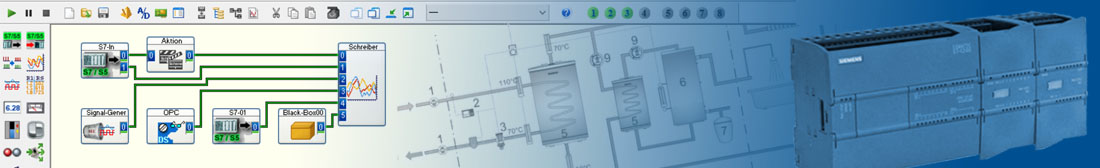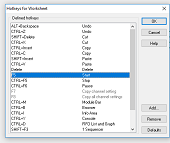New: PLC Diagnosis Device Pro

Use the diagnosis device, which is similar to an programing device or Field PG, delivered with the DASYLab SPS Edition (for PLC).
You will get an special service by a complete preinstalled unit.
The Pro device is "semi rugged", therefore you can use it in rough areas, without recording outage.