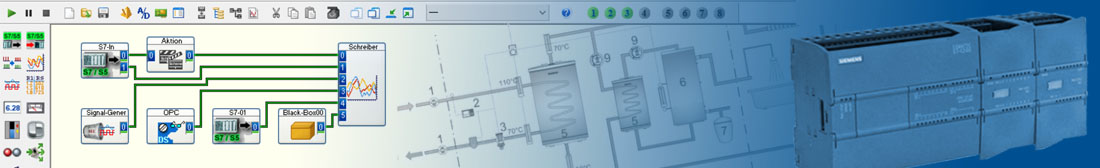New: DASYLab SPS Edition 2022
What's new in DASYLab 2022?
- Support of TIA v.17 for S7-1200 / 1500 including driver improvements
- Up to 256 channels per module (Multiplexing)
- Channel names will be imported from your project
- Export symbols from your TIA project into AGL files, therefore it's not necessary to forward the project
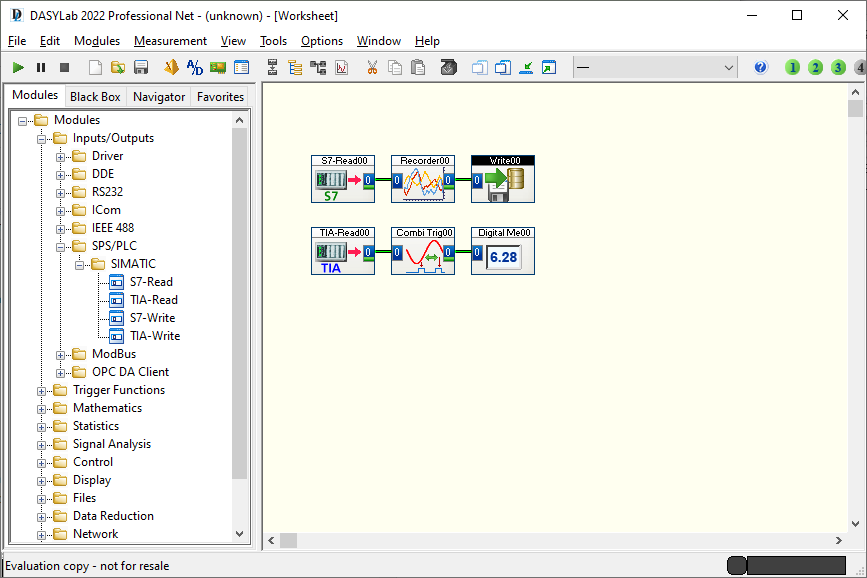
Python-Script Update
The Python environment integrated in DASYLab has been updated from Python version 2.7 to version 3.9. This also requires changes to Python script modules from previous DASYLab versions. Instructions for the changeover can be found in the DASYLab 2022 help.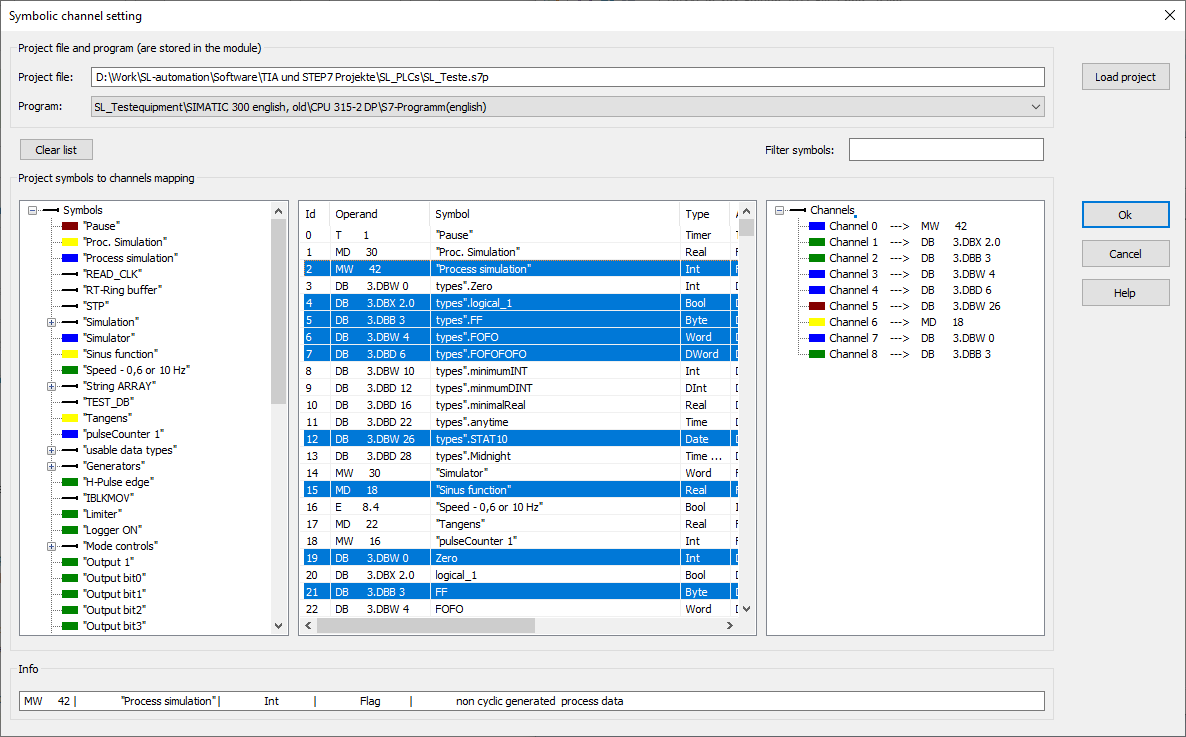
New DASYLab Module: Collection
The collection module provides a data structure with which single values are managed in the form of a queue or stack. The stored values can be read out again by action or control input in the appropriate sequence and used further in connected modules.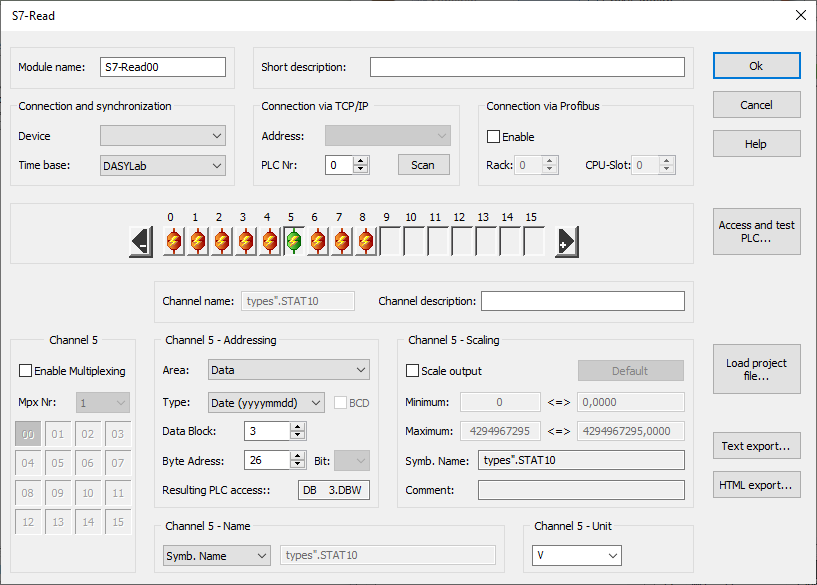
TCP/IP command server in DASYLab core
DASYLab now provides a TCP/IP command server that can be used to send simple text commands to a running DASYLab. The commands are based on the commands DASYLab understands as a DDE server. Single variables and strings can be read or written, measurements can be started and stopped, and circuit diagrams can be loaded.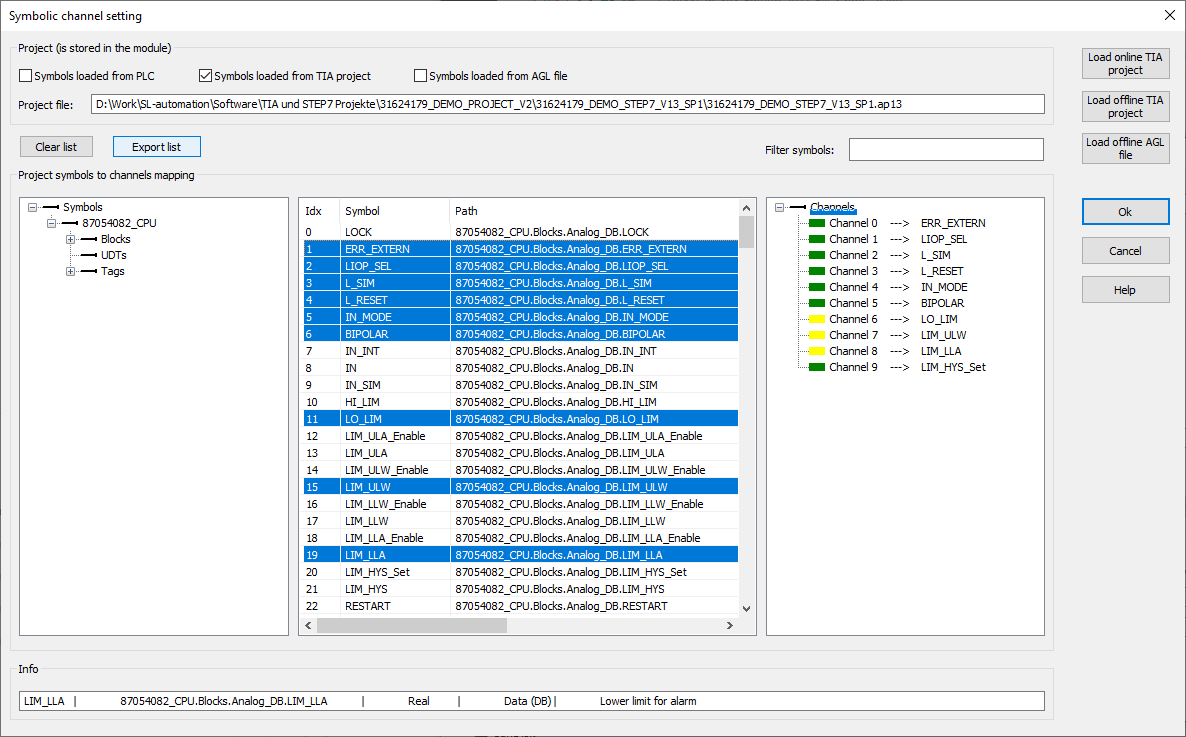
Better adaptation to higher screen resolutions and multi-monitor operation with different resolutions
Also in this version, the cooperation of DASYLab with different screen resolutions and multiple monitors has been improved. A running DASYLab now adapts to a changed screen setting when moved to another monitor.
Improved Autorouter for Module Connections in the worksheet Editor
The algorithm for the autorouter of module connections has been revised: Connections between modules are now created more logically and coherently. In addition, it is now possible to have DASYLab automatically create and manage taps on data lines. Line taps no longer remain at their original position when moving module groups, but are now correctly moved when moving the module group! FINALLY!!!
SmartMux
The SmartMux options in the Multiplexer module introduced with DASYLab 2020.1 are now supported in more modules. Thus, channel groups formed with SmartMux can now also be resolved again within the worksheet. Writing SmartMux data is now also supported in other file formats. In DDF format, the SmartMux information remains transparently present in the file when it is read in. The SmartMux information is also evaluated when writing data in TDM/TDMS, ASCII and Famos formats. The original channel names and units are retained without further intervention and are automatically applied when writing to the file.
Installing multiple language versions of DASYLab 2022
Starting with DASYLab 2022, multiple language versions of DASYLab (German, English, Japanese) can be installed simultaneously on one computer (different directories). Previously, only one language version of DASYLab could be installed at a time. Please note that the Japanese version of DASYLab requires a separate serial number. Also, the version must be installed on an operating system with a Japanese language pack and Japanese support for non-Unicode programs. The English and German versions of DASYLab can be installed in different directories with the same serial number.
E-mail module with transport encryption (STARTTLS)
The e-mail module of DASYLab now supports transport encryption using the STARTTLS method. For this purpose "OpenSSL" is used, which has to be installed by yourself if necessary due to the export prohibition for encryption technologies. Without OpenSSL the previous options for simple encryption or for sending without encryption are available unchanged.
Extension of the Modbus driver
Modbus now allows digital signals to be read from the "discrete input" registers (Modbus command 0x02). In addition, the Modbus driver now also supports bit-wise addressing of the registers in the digital input and digital output. Previously, the registers were always addressed in 8-bit groups (byte-wise addressing).
Support of CRC checksums in CAN output
All classic CAN modules now support the calculation of CRC checksums in the CAN output according to the 'Autosar E2E' specification.
Module Slider
The slider in DASYLab can now have a horizontal orientation.
Further innovations in DASYLab 2022
The default font of DASYLab has been changed from "Arial" to "Sengoe UI".
The DASYLab application interface supports a "Dark Mode" similar to the "Dark Mode" themes of Microsoft Windows and other Microsoft applications.
Position and size of documentation frames in the worksheet view can now also be changed numerically in the dialog.
Statemachine module: In the 'Counter' and 'Variables' tabs of a step definition, links to global variables can be created in the 'Change' field. The 'Set' field in the 'Variable No.' mode displays a defined variable name instead of just the variable number.
The appearance of the diagram module has been adapted to properties of classic visualization modules (line plotter, Y/t-graph, etc.), so that e.g. window size after module creation and default color assignment of channels match.
DASYLab API: SmartMux functions are now also available in the Extension Toolkit (EXT) for developers. The toolkit version has been increased.
For more detailed information see the the Readme file of the Installation